
تقديم ميزات Webhook المحسنة مع تحديثات API في Shiprex!
:
🚀 تقديم Webhooks وZones المحسّنة في Shiprex! 🌟
يسعدنا أن نعلن عن مجموعة شاملة من الميزات الجديدة القوية المضافة إلى واجهة برمجة تطبيقات Shiprex! تم تصميم هذه التحسينات لجعل تجربتك أكثر سلاسة وكفاءة وإثراءً، وتوسيع قدرات منصتنا لجميع المستخدمين. تحقق من أحدث التحديثات:
1. تحسين إدارة Webhook
-
نقطة نهاية سجلات Webhook
راقب أحداث webhook باستخدام سجلات مفصلة لتتبع الأداء واستكشاف الأخطاء وإصلاحها بشكل فعال.
تحليل الحمولات والاستجابات لتحسين الرؤية. -
إضافة نقطة نهاية جديدة لـ Webhook
قم بتسجيل خطافات الويب الجديدة بسهولة مع دعم أنواع الأحداث والتحقق من الصحة لضمان التكامل الموثوق به. -
تعديل خطافات الويب
قم بتحديث تكوينات webhook الحالية بسهولة للتكيف مع الاحتياجات المتطورة. -
قائمة Webhooks الخاصة بي
يمكنك عرض وإدارة جميع خطافات الويب المسجلة لديك في مكان واحد لتحسين التحكم والتنظيم.
2. إدارة المناطق المتقدمة
-
قائمة المناطق المتاحة
احصل على معلومات مفصلة حول جميع المناطق المتاحة ضمن شبكة Shiprex. -
قائمة مناطق المناطق
اكتشف مناطق محددة داخل المناطق باستخدام نقاط النهاية المقسمة إلى صفحات والفعالة لدينا. -
قائمة المناطق ذات الأسماء البديلة
يمكنك بسهولة العثور على المناطق باستخدام أسمائها البديلة، مما يجعل إدارة بيانات الموقع أسهل. -
قائمة أسعار المنطقة للبائع
احصل على عرض كامل للأسعار الخاصة بالمنطقة والمصممة خصيصًا لحسابك.
3. رؤى شاملة للطلبات
-
قائمة ترتيب العلامات
استرداد جميع علامات الطلب المتاحة لتحسين تصنيف الطلبات وتتبعها. -
قائمة حالات الطلب
احصل على وضوح بشأن تقدم الطلب من خلال الوصول إلى قائمة مفصلة بالحالات. -
احصل على الجدول الزمني للطلب
تتبع رحلة طلباتك مع تفاصيل الجدول الزمني الدقيق. -
احصل على الطلبات حسب المراجع
جلب الطلبات بكفاءة باستخدام الاستعلامات المستندة إلى المرجع.
4. إدارة الاستلام المبسطة
- قائمة عمليات الاستلام الخاصة بي (المواقع)
يمكنك عرض مواقع الاستلام وإدارتها بسهولة باستخدام نقاط النهاية المضافة حديثًا.
💡 لماذا هذه الميزات مهمة:
- تحسين الرؤية: تتبع وتحليل أحداث webhook وبيانات المنطقة بسهولة.
- تنظيم أفضل: قم بإدارة خطافات الويب والمناطق والطلبات الخاصة بك في واجهة مبسطة واحدة.
- كفاءة محسنة: استخدم نقاط النهاية المقسمة إلى صفحات للتعامل مع مجموعات البيانات الكبيرة بسهولة.
تعكس هذه التحديثات التزامنا المستمر بتوفير ميزات متطورة تلبي احتياجاتك. سواء كنت تعمل على تبسيط عملياتك أو تحسين عمليات التكامل الخاصة بك، فإن وظائف واجهة برمجة التطبيقات المعززة من Shiprex موجودة لمساعدتك على تحقيق المزيد!
👉 استكشف هذه التحسينات الجديدة اليوم وارتق بتجربة واجهة برمجة التطبيقات (API) الخاصة بك!
تيكي!!
واجهة برمجة تطبيقات Shiprex المحسّنة مع أمثلة CURL لكل نقطة نهاية 🚀
يسعدنا أن نعلن عن مجموعة من الميزات الجديدة المضافة إلى واجهة برمجة تطبيقات Shiprex، والمصممة لتبسيط سير عملك ورفع قدرات التكامل لديك. إليك التفاصيل الكاملة مع أمثلة على CURL لكل نقطة نهاية.
إدارة الويب هوك
-
قائمة Webhooks الخاصة بي
استرداد جميع خطافات الويب المسجلة لديك.
مثال على CURL:تجعيد -X الحصول على 'http://your-domain/api/v1/webhooks/listall' \ -ح 'التفويض: حامل YOUR_TOKEN_HERE' -
احصل على أحداث Webhook المتاحة
استكشف جميع أحداث webhook المتاحة وحمولاتها.
مثال على CURL:تجعيد -X الحصول على 'http://your-domain/api/v1/webhooks/get-available-events' \ -ح 'التفويض: حامل YOUR_TOKEN_HERE' -
إضافة Webhook جديد
قم بتسجيل خطاف ويب جديد بأحداث محددة.
مثال على CURL:تجعيد -X المنشور 'http://your-domain/api/v1/webhooks/add' \ -ح 'التفويض: حامل YOUR_TOKEN_HERE' \ -ح 'نوع المحتوى: application/json' \ -د '{ "name": "Webhook الخاص بي", "url": "https://my-site.com/webhook", "events": ["order.created", "order.status_changed"], "active": true }' -
تعديل Webhook
تعديل خطاف الويب الموجود.
مثال على CURL:تجعيد -X وضع 'http://your-domain/api/v1/webhooks/edit/WEBHOOK_ID' \ -ح 'التفويض: حامل YOUR_TOKEN_HERE' \ -ح 'نوع المحتوى: application/json' \ -د '{ "name": "تم تحديث اسم Webhook"، "active": false }' -
الحصول على سجلات Webhook
عرض السجلات لخطاف ويب محدد.
مثال على CURL:تجعيد -X الحصول على 'http://نطاقك/api/v1/webhooks/get-logs/WEBHOOK_ID' \ -ح 'التفويض: حامل YOUR_TOKEN_HERE'
إدارة الطلبات
-
الحصول على الطلبات حسب المرجع
جلب الطلبات حسب رموزها المرجعية (مفصولة بفاصلة).
مثال على CURL:تجعيد -X الحصول على 'http://نطاقك/api/v1/orders/الحصول على أوامر حسب المرجع?references=REF001,REF002' \ -ح 'التفويض: حامل YOUR_TOKEN_HERE' -
احصل على الجدول الزمني للطلب
استرداد الإجراءات التي تم تنفيذها بناءً على ترتيب معين.
مثال على CURL:تجعيد -X الحصول على 'http://نطاقك/api/v1/orders/get-order-timeline/ORDER_ID' \ -ح 'التفويض: حامل YOUR_TOKEN_HERE'
المناطق والمواقع
-
قائمة جميع المناطق
احصل على قائمة بجميع المناطق النشطة مع التسعير الافتراضي.
مثال على CURL:تجعيد -X الحصول على 'http://your-domain/api/v1/zones/listall' \ -ح 'التفويض: حامل YOUR_TOKEN_HERE' -
قائمة أسعار المناطق المخصصة للمستخدم
استرداد المناطق بأسعار خاصة بالمستخدم.
مثال على CURL:تجعيد -X الحصول على 'http://your-domain/api/v1/zones/list-user-zones' \ -ح 'التفويض: حامل YOUR_TOKEN_HERE' -
قائمة المناطق ذات الأسماء البديلة
مناطق الوصول مع أسمائها الرئيسية والبديلة.
مثال على CURL:تجعيد -X الحصول على 'http://your-domain/api/v1/zones/list-alternative-names' \ -ح 'التفويض: حامل YOUR_TOKEN_HERE' -
الحصول على مناطق المنطقة
استرداد المناطق المرتبطة بمنطقة معينة.
مثال على CURL:تجعيد -X الحصول على 'http://نطاقك/api/v1/zones/get-zone-areas/ZONE_ID' \ -ح 'التفويض: حامل YOUR_TOKEN_HERE'
العلامات
-
قائمة جميع العلامات
جلب جميع العلامات المتاحة.
مثال على CURL:تجعيد -X الحصول على 'http://your-domain/api/v1/tags/listall' \ -ح 'التفويض: حامل YOUR_TOKEN_HERE' -
احصل على علامات لطلبك
استرداد العلامات المرتبطة بترتيب معين.
مثال على CURL:تجعيد -X الحصول على 'http://نطاقك/api/v1/tags/get-order-tags/ORDER_ID' \ -ح 'التفويض: حامل YOUR_TOKEN_HERE'
إدارة الاستلام
-
قائمة بجميع عمليات الالتقاط
عرض جميع عمليات الاستلام للمستخدم المعتمد.
مثال على CURL:تجعيد -X الحصول على 'http://your-domain/api/v1/pickups/listall' \ -ح 'التفويض: حامل YOUR_TOKEN_HERE' -
الحصول على مواقع المستخدم
جلب جميع المواقع المرتبطة بالمستخدم المعتمد.
مثال على CURL:تجعيد -X الحصول على 'http://your-domain/api/v1/pickups/get-user-locations' \ -ح 'التفويض: حامل YOUR_TOKEN_HERE'
لماذا هذه الميزات مهمة
- كفاءة: عمليات سير عمل مبسطة مع إمكانيات تصفية وإدارة متقدمة.
- الشفافية: سجلات شاملة وجداول زمنية لتحسين التتبع والمساءلة.
- التخصيص: تسعير خاص بالمستخدم ومناطق مخصصة للعمليات الشخصية.
استكشف نقاط النهاية الجديدة هذه اليوم للارتقاء بتجربة تكامل واجهة برمجة التطبيقات Shiprex الخاصة بك! 🎉


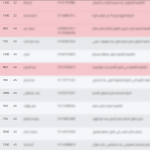

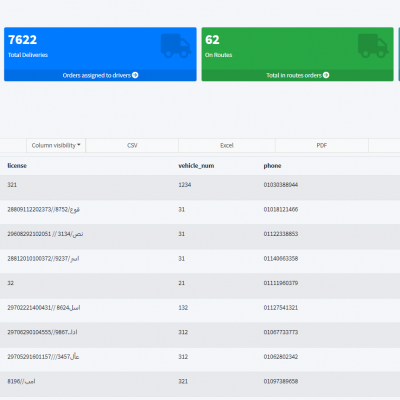

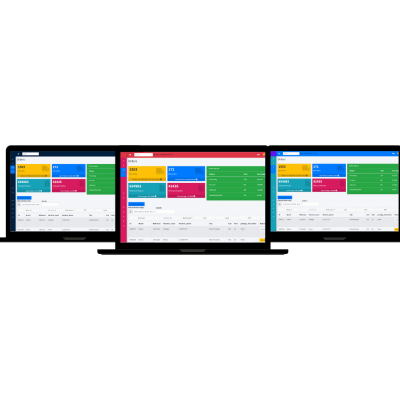
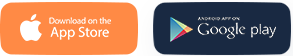
اترك تعليقاً